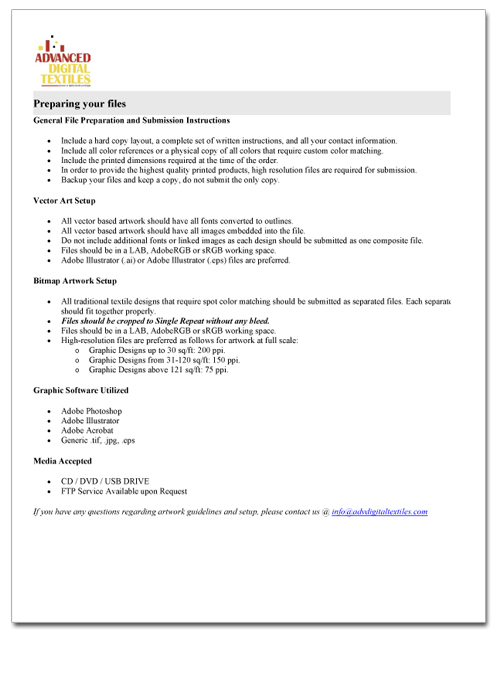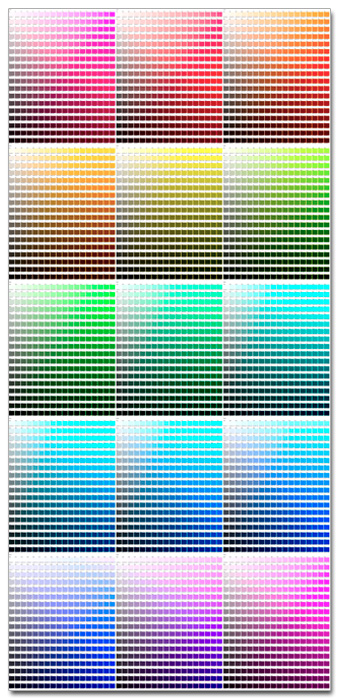When preparing your files to be printed with us, there are certain procedures that are used to streamline the process.
General File Preparation and Submission Instructions General File Preparation and Submission Instructions: General File Preparation and Submission Instructions:
- Include a hard copy layout, a complete set of written instructions, and all your contact information.
- Include the printed dimensions required at the time of the order.
- In order to provide the highest quality printed products, high resolution files are required for submission.
- Backup your files and keep a copy, do not submit the only copy.
|
Vector Art Setup Instructions Vector Art Setup Instructions: Vector Art Setup Instructions:
- All vector based artwork should have all fonts converted to outlines.
- All vector based artwork should have all images embedded into the file.
- Do not include additional fonts or linked images as each design should be submitted as one composite file.
- Files should be in a LAB, AdobeRGB or sRGB working space.
- Adobe Illustrator (.ai) or Adobe Illustrator (.eps) files are preferred.
|
Bitmap Artwork Setup Instructions Bitmap Artwork Setup Instructions: Bitmap Artwork Setup Instructions:
- All traditional textile designs that require spot color matching should be submitted as separated files. Each separated file should fit together properly and repeat seamlessly in each direction. If a design has been separated for conventional printing please provide separated files that include all traps and fall-ons.
- Files should be in a LAB, AdobeRGB or sRGB working space.
- High resolution files are preferred as follows for artwork at full scale:
- Graphic Designs up to 30 sq/ft: 200 ppi.
- Graphic Designs from 31-120 sq/ft: 150 ppi.
- Graphic Designs above 121 sq/ft: 75 ppi.
|
Graphic Software Utilized Graphic Software Utilized: Graphic Software Utilized:
- Adobe Photoshop
- Adove Illustrator
- Adobe Acrobat
- Generic .tif, .jpg, .eps
|
Media Accepted Media Accepted: Media Accepted:
- CD & DVD
- USB Flash Drive
- FTP Service Available upon Request
|
If you have any questions regarding artwork guidelines and setup, please contact us to speak with a customer service representative.
|
|
|
|
|
This file when extracted will produce a LAB Color Space tif that will be approximately 180 mb.
|